myZyxelCloud, your solution for remote application management and secure access to your Zyxel network devices from anywhere that has an internet connection!
myZyxelCloud provides 3 ways to sign in the cloud portal. You can login by using your existing social network account from either “FACEBOOK” or “Google+” without entering additional user information. If you don’t have a social network account, you also can register by myZyxelCloud with your email.
-
Introduction
-
Sign in by social network
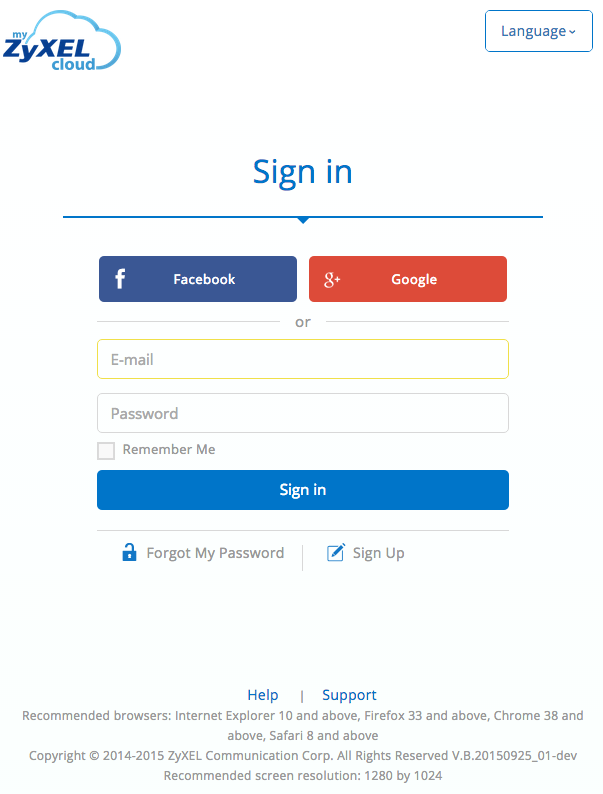
Please accept myZyxelCloud request to retrieve your public profile and e-mail address from FACEBOOK.
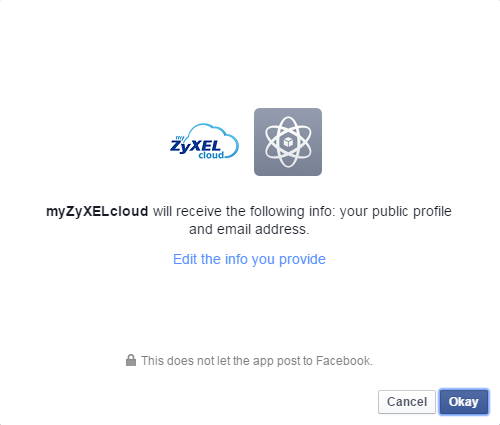
Please accept myZyxelCloud request to retrieve your public profile and e-mail address from Google+.
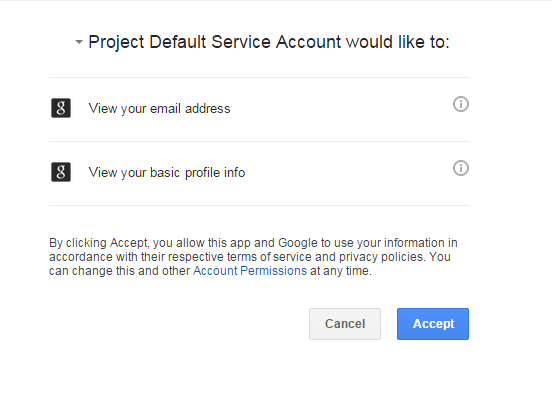
Please read the terms of use and confirm to agree to it.
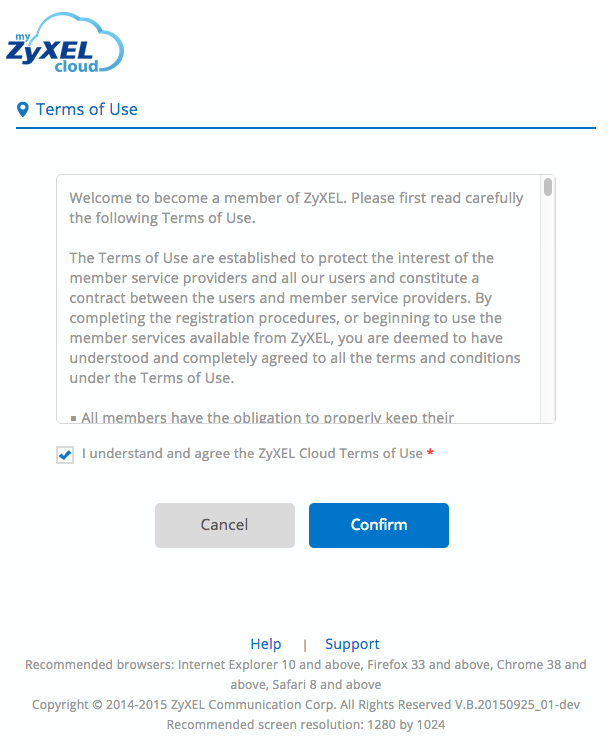
After your social network account is signed in, you can edit your user profile in myZyxelCloud portal. If you want to change your account password, please use your existing social network account (FACEBOOK or Google+) to change your existing password.
-
Register by myZyxelCloud portal
Please fill in all required information fields in the sign up page
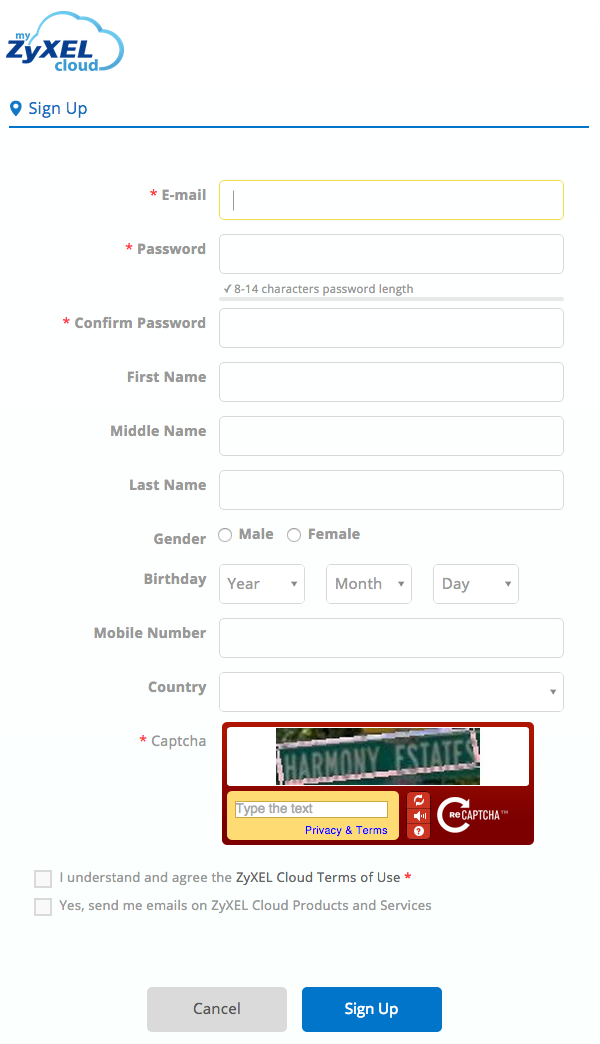
myZyxelCloud will send a confirmation e-mail to your e-mail account.
Press the unverified button:

If you haven’t received a confirmation email, you can choose “change to another e-mail” or resend confirmation e-mail”
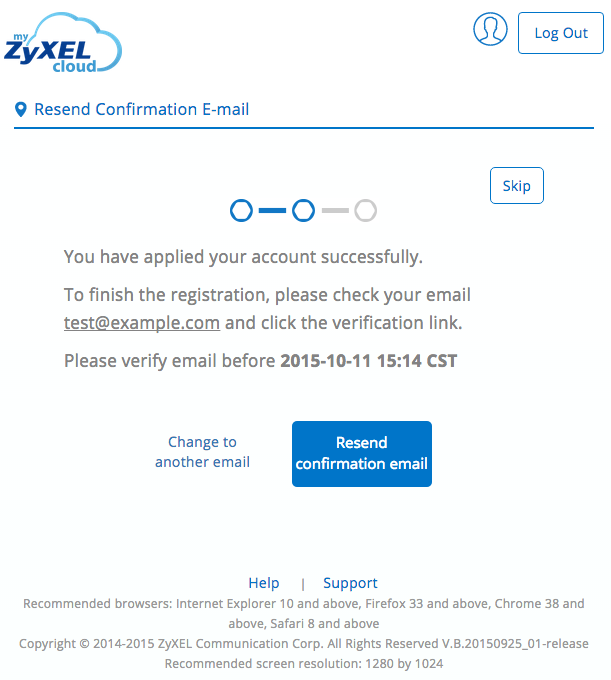
Change to another e-mail address if you any problems with the existing email you inputted
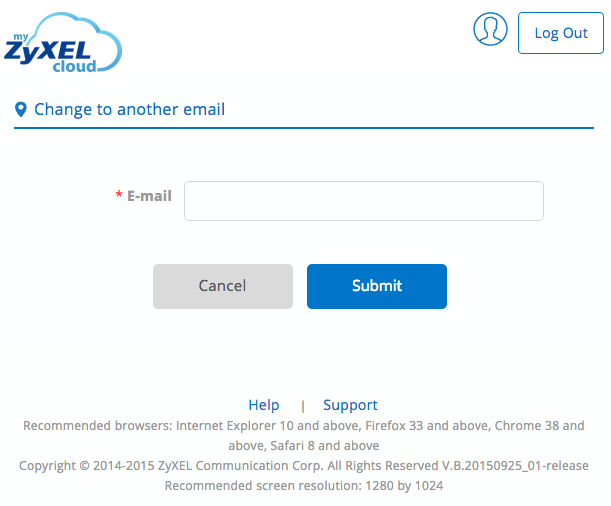
Please check your email account’s inbox and click the confirmation link to confirm your account registration in the e-mail within 3 days.
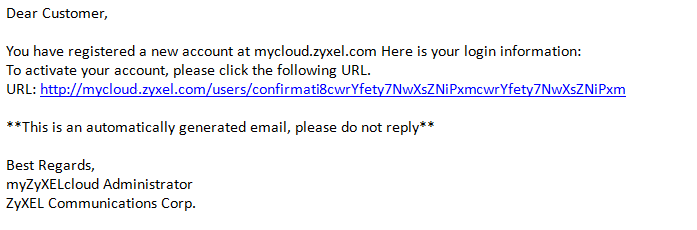
The page will redirect to confirmed page
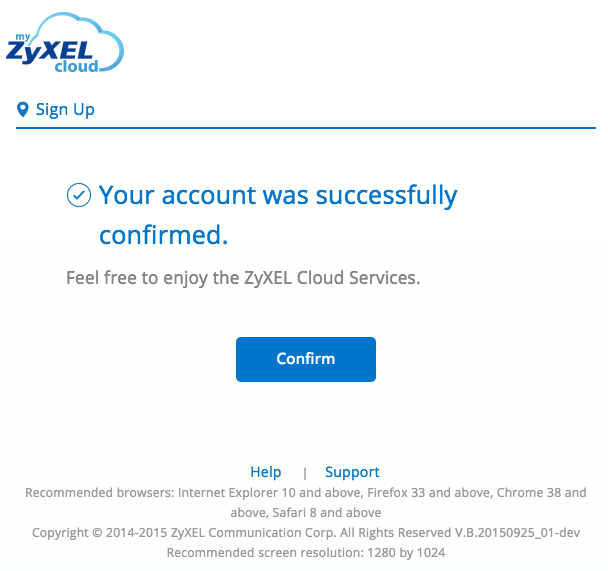
-
Forgot my password
If you’ve forgotten your password, please click on “forgot my password” link at the sign in page.
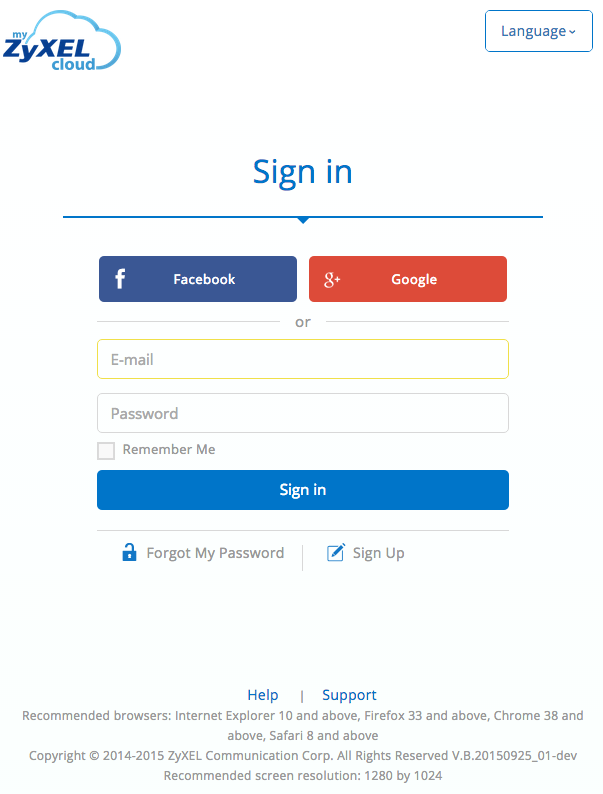
myZyxelCloud will send an e-mail to your registered e-mail account to assist you on resetting your account password.
For social network accounts: If you want to change your account password, please use your existing social network account’s service (FACEBOOK or Google+) to reset your password.
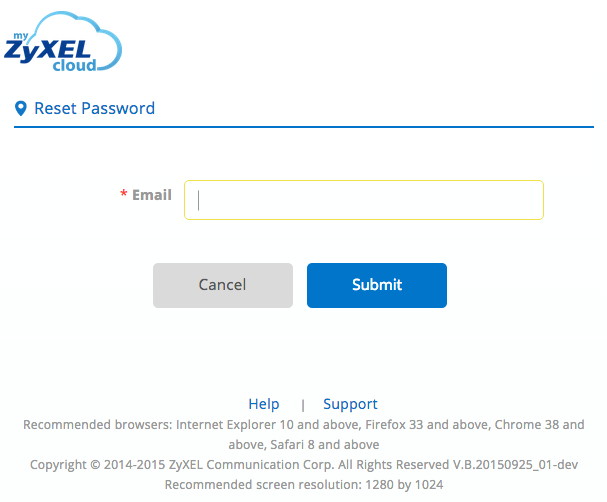
Please click the link in the e-mail message to begin resetting your password.
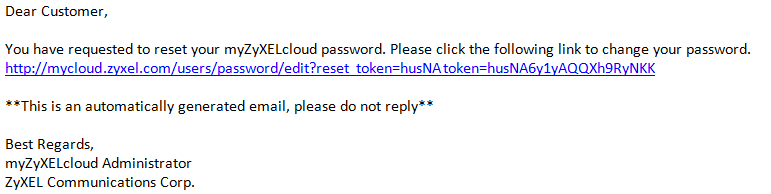
Please input your new password and press the submit button.
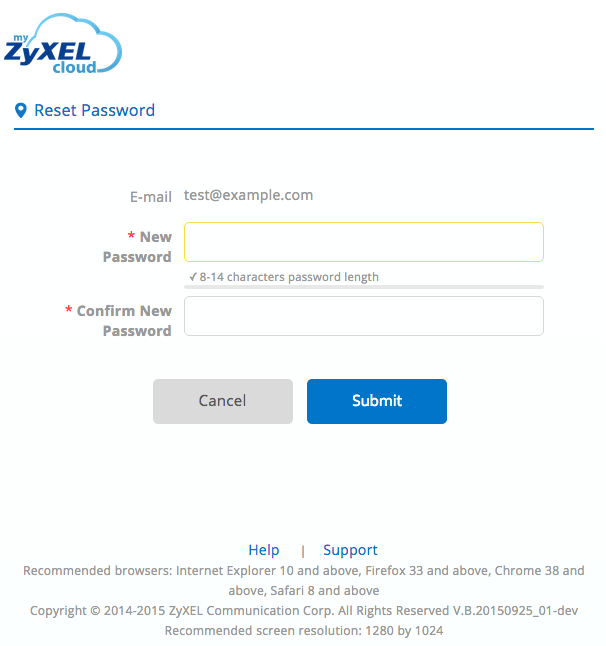
myZyxelCloud will sign in with your new reset password automatically.
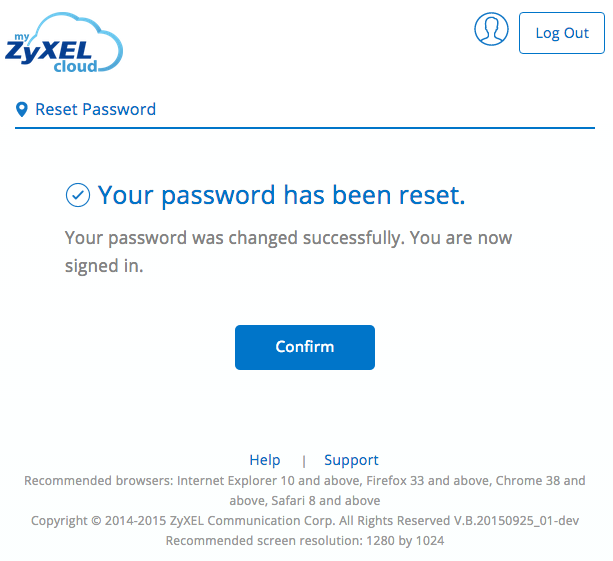
-
Edit cloud user profile and change password
Please press the user icon on the right hand side after you have signed in myZyxelCloud.
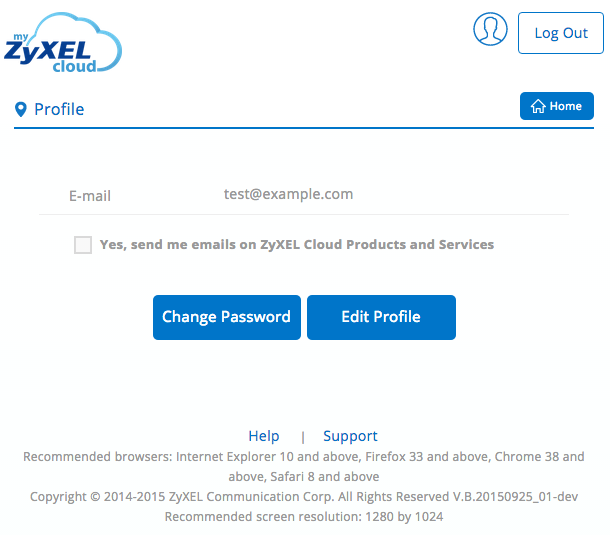
Input current password and new password for changing your existing account password.
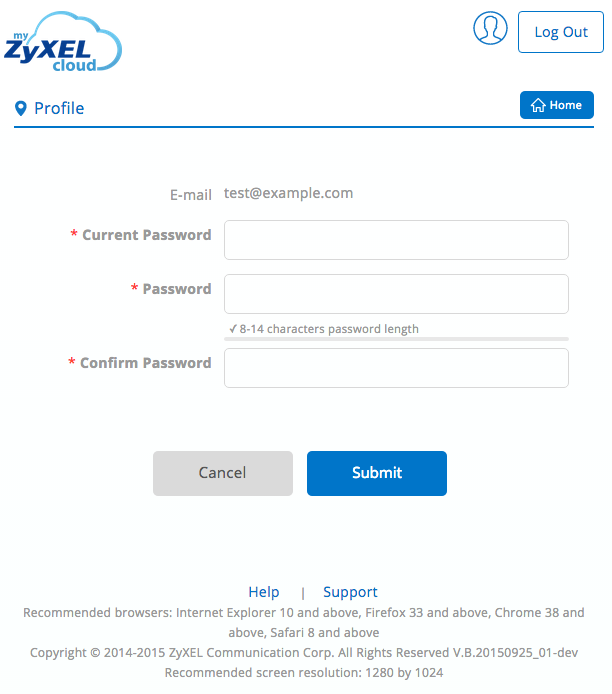
Edit cloud user profile
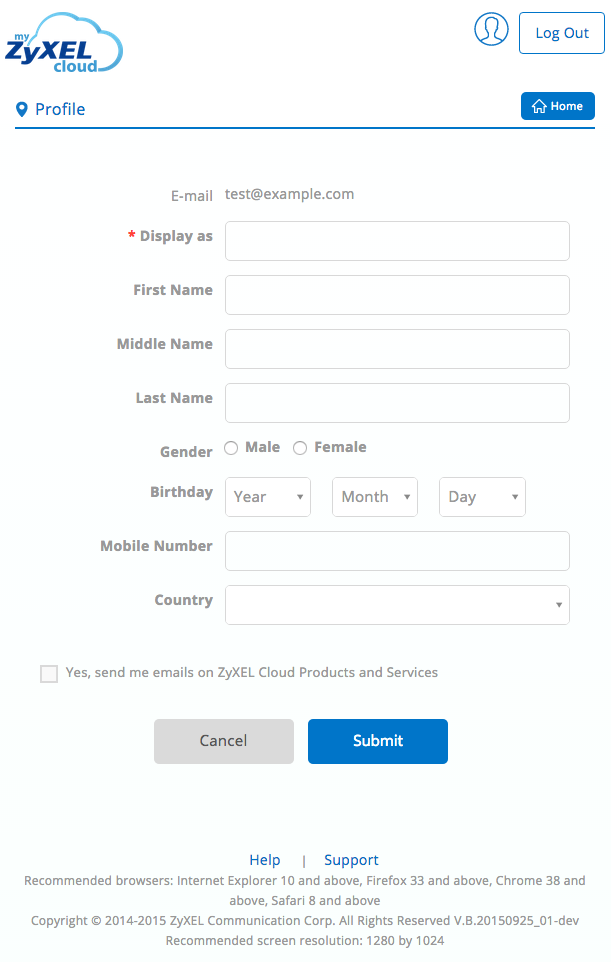
-
Device Pairing
Please press search button to begin searching your device automatically. If it’s unable to find your device, please press on the “manually add” button to add your device manually.
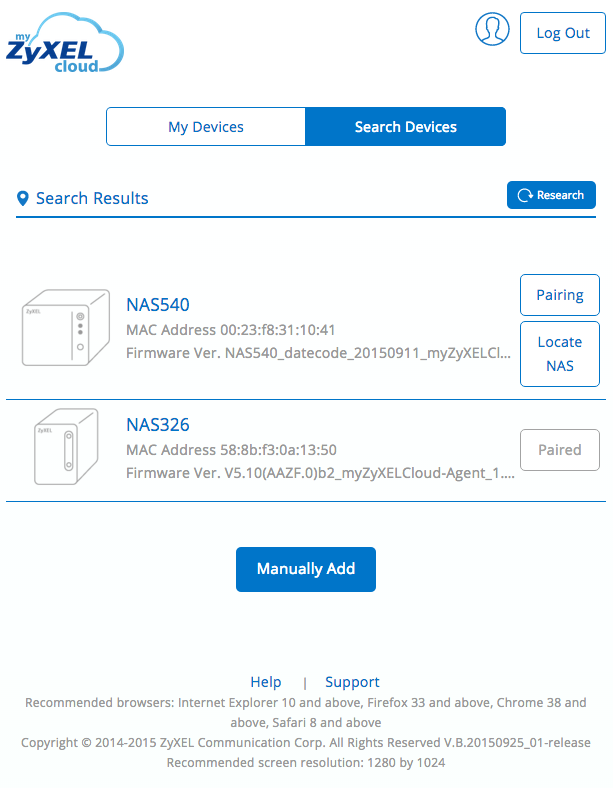
Click ‘Locate NAS’ it should make your NAS LED indicator flash for 30 seconds.
myZyxelCloud requires input of your NAS’ MAC address and serial number information to manually add your device.
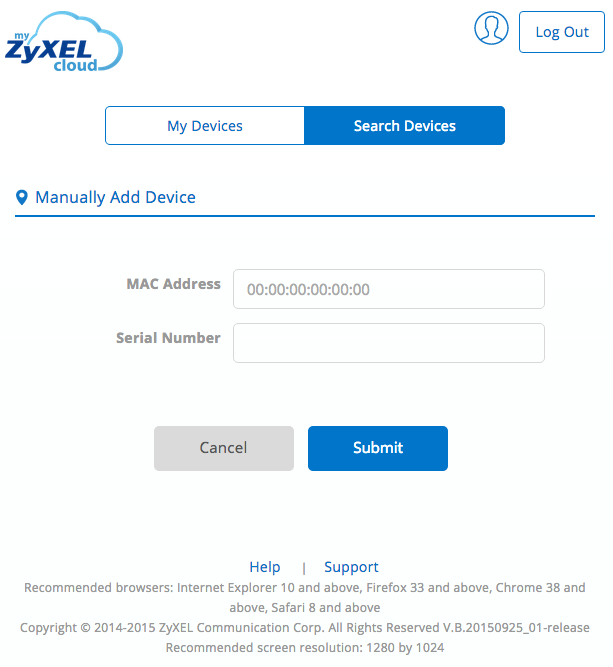
Press “Submit” button to confirm and pair your device
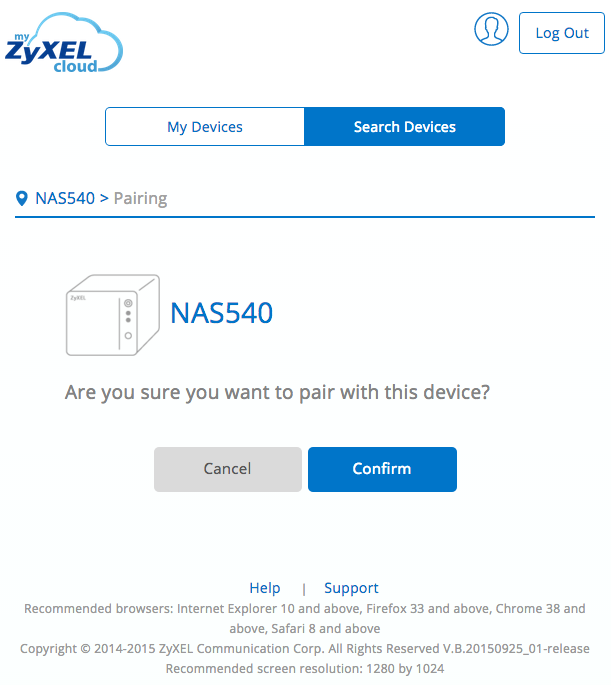
Within 10 minutes, press the pairing button on your NAS device.
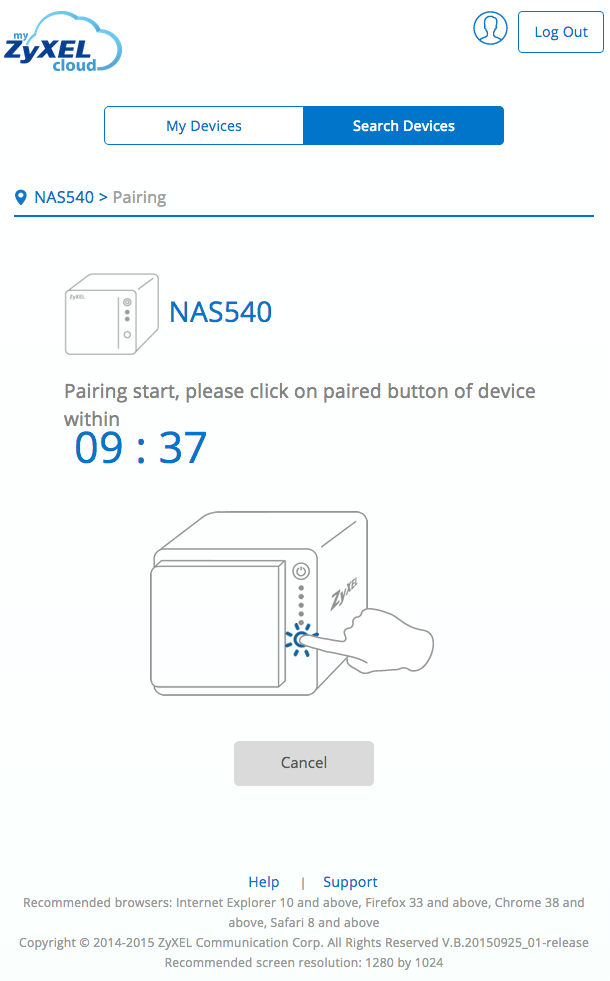
Press “Confirm” button to setup DDNS and UPnP service.
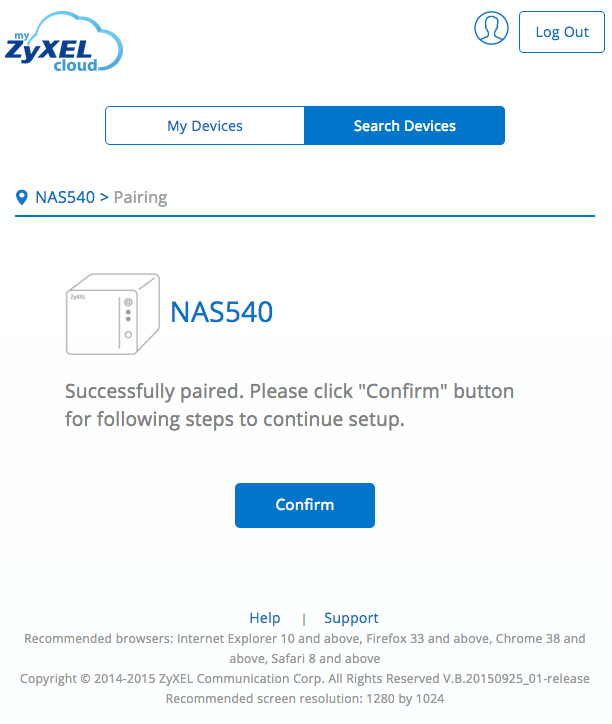
-
DDNS setting
Please input a desired host name for your DDNS with 3 to 63 characters. First character should be a letter.
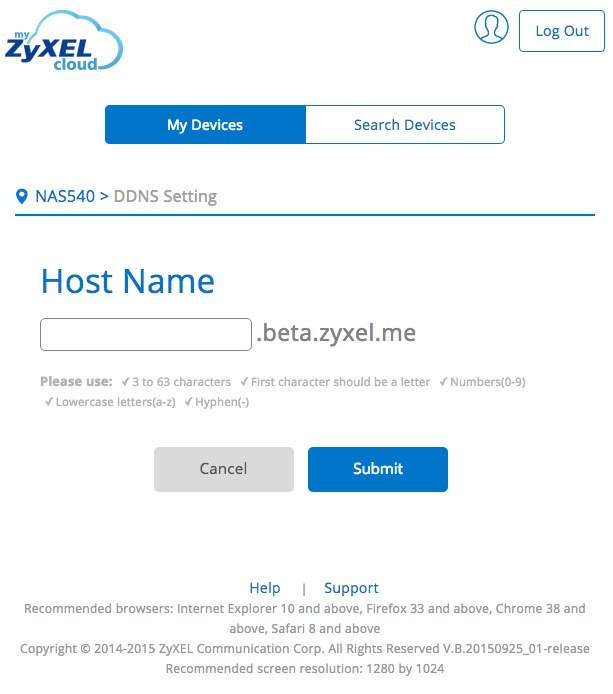
-
UPnP Setting
Next, myZyxelCloud will synchronize your UPnP settings
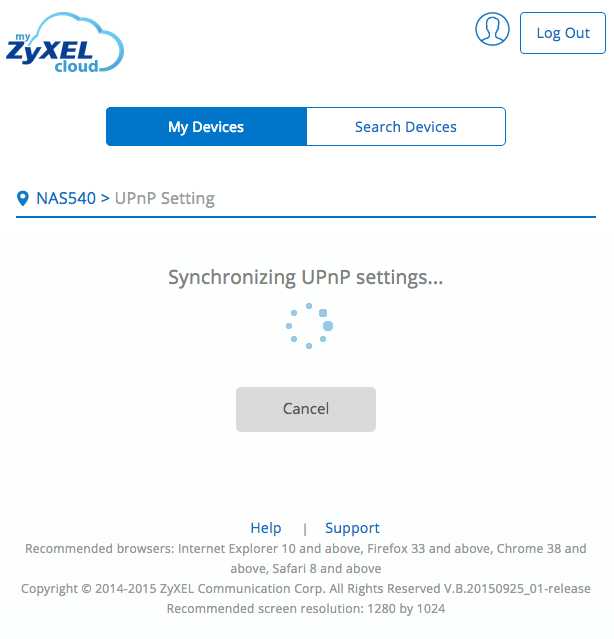
myZyxelCloud will lists all UPnP services that’s already installed on your device, please select which service(s) you would like to enable or disable.
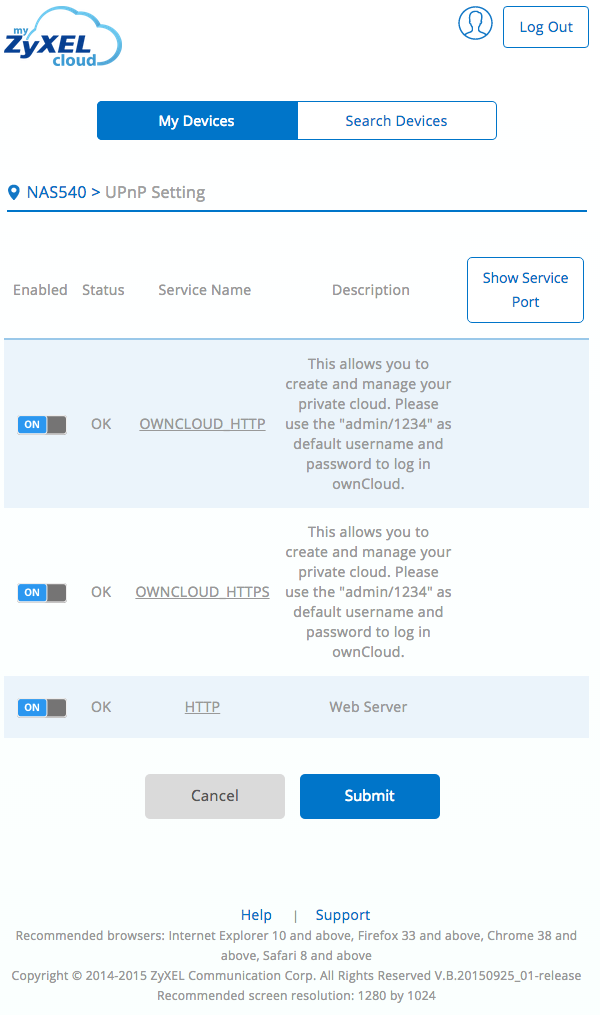
Click “Show Service Port” will list the port number of all services. The service port number can be defined or lets the cloud portal to automatically generate an available service port from 1024~65535
myZyxelCloud will respond with the updated results of UPnP settings, (example: NAS540 HTTP web service default port is 8000, please enter the URL as http:// yourname:8000, and ownCloud is http://yourname.zyxel.me:5000/pkg/ownCloud/, FTP is ftp://yourname.zyxel.me)
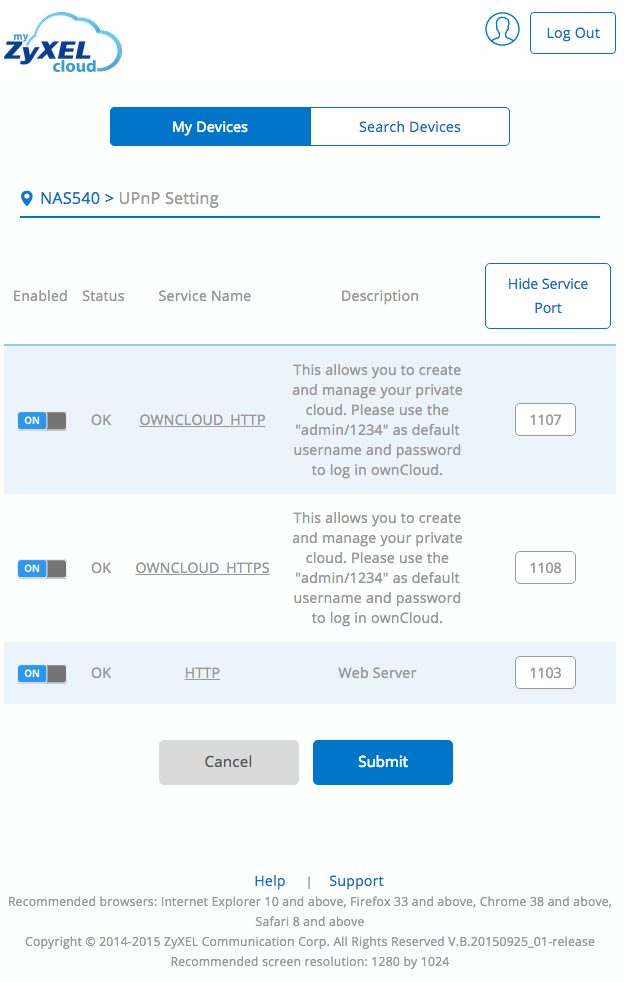
HTTP default port is 8000, HTTPS default port is 8001, FTP default port is 21
Change Service port number supports on NAS firmware v5.1 or above, Cloud agent v1.0.0 or above.
Congratulations, you can now see paired device under “My Devices” now.
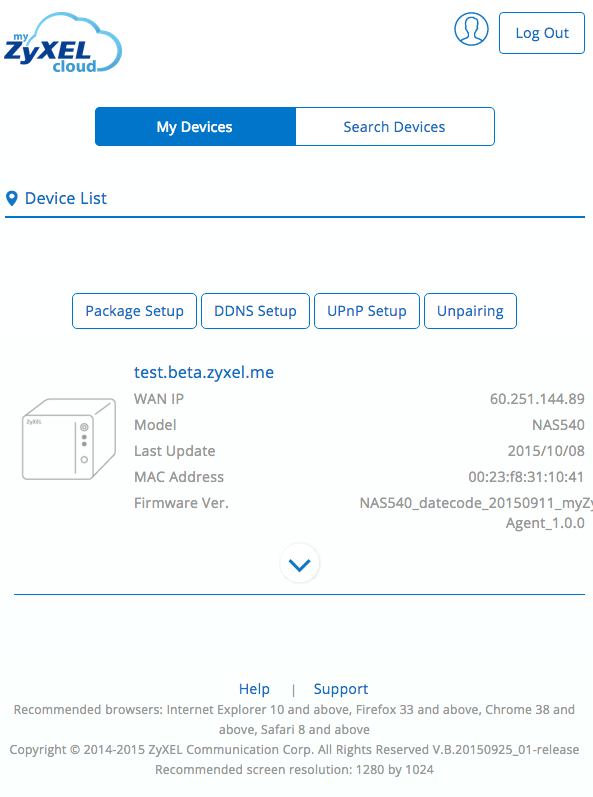
Click expand button
The information of RAID status, CPU temperature, FAN speed, and disk utilization will be listed on this page; including normal and warning status.
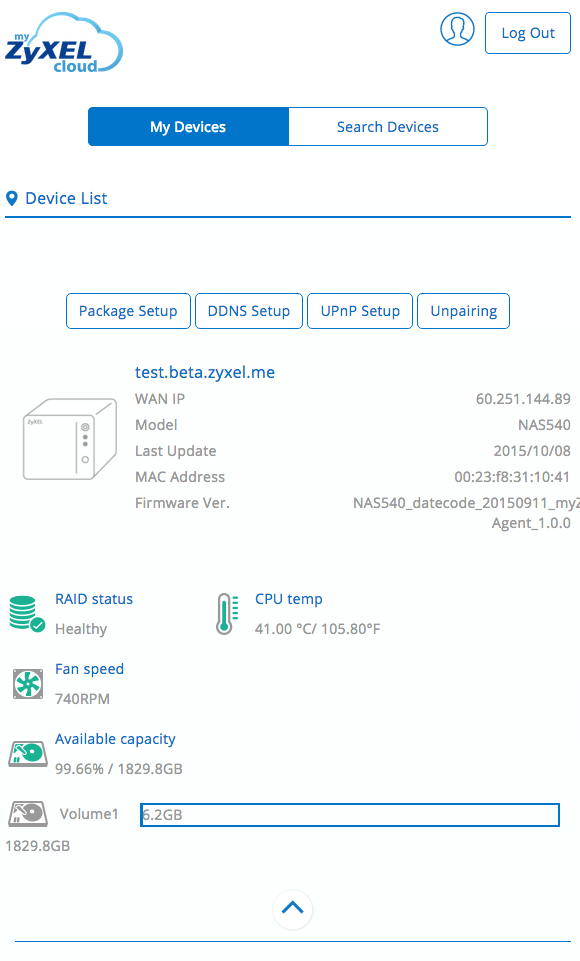
System information supports on NAS firmware v5.1 or above, Cloud agent v1.0.0 or above.
-
Package Setup
Enable or disable package service
Click “Package Setup”
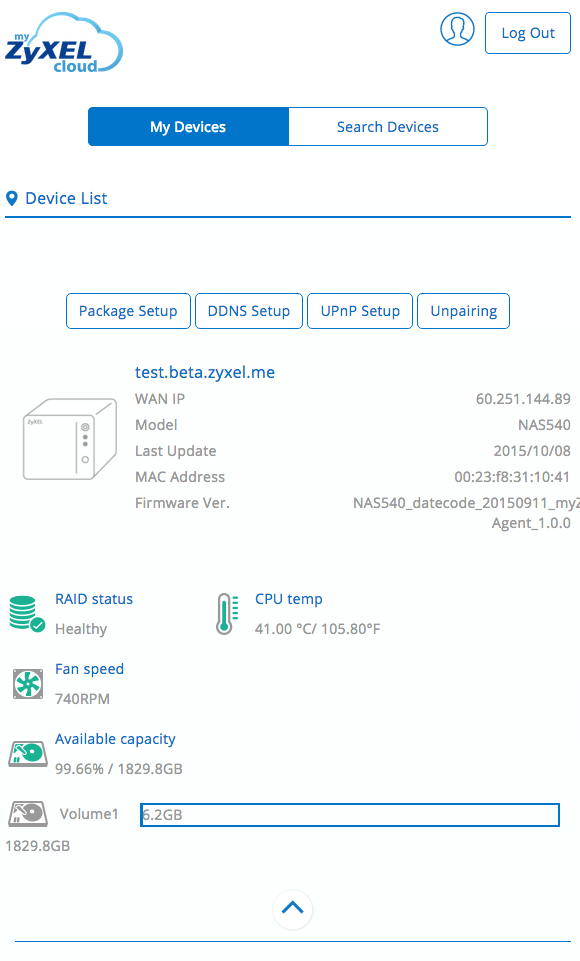
myZyxelCloud will synchronize Package settings from your NAS.
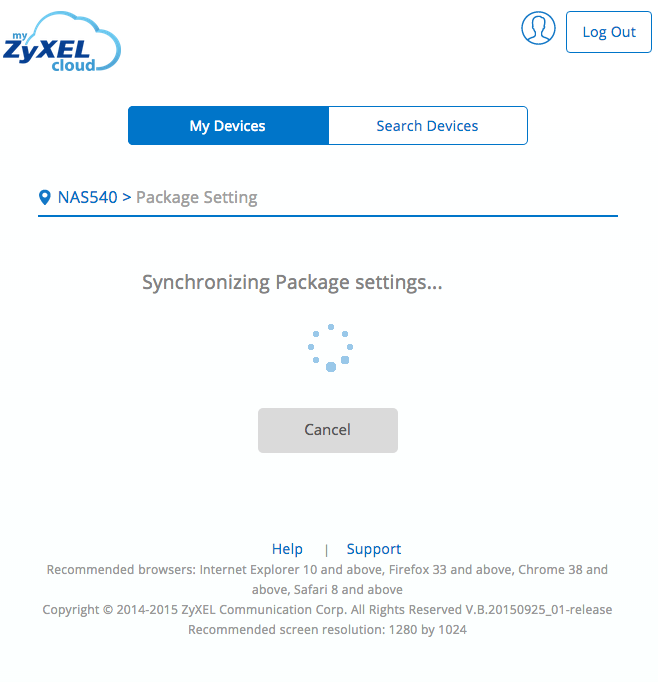
Portal will lists all package services that’s already installed on your device, please select which package(s) you would like to enable or disable.
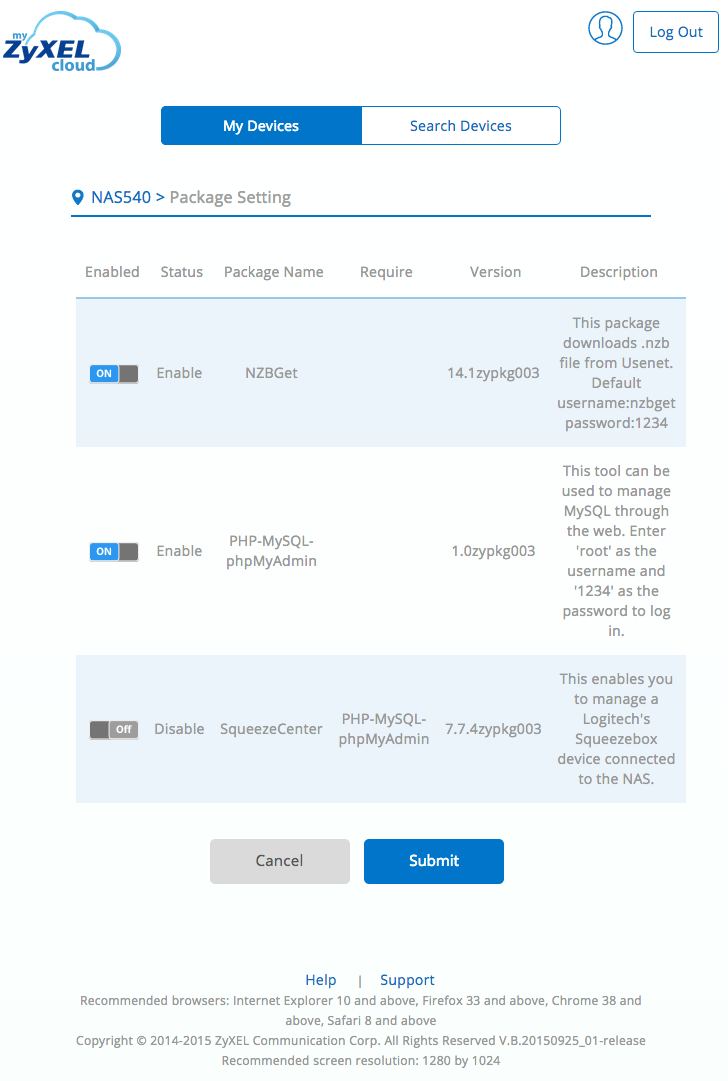
Click Submit
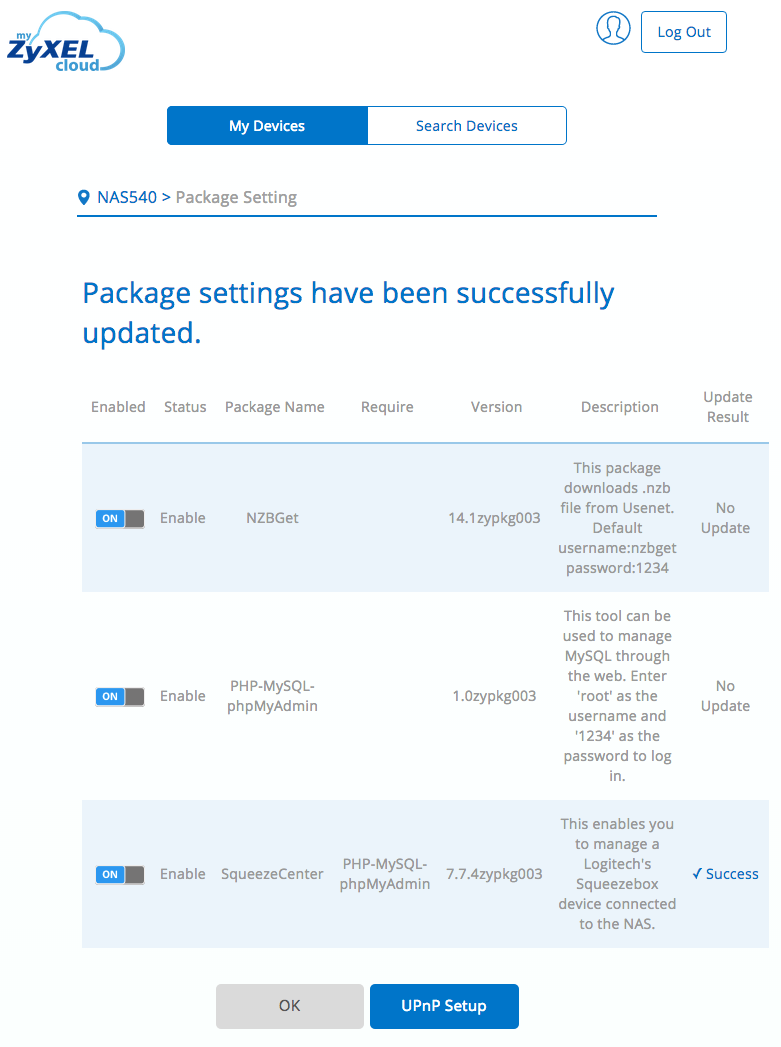
Package setting supports on NAS firmware v5.1 or above, Cloud agent v1.0.0 or above.
